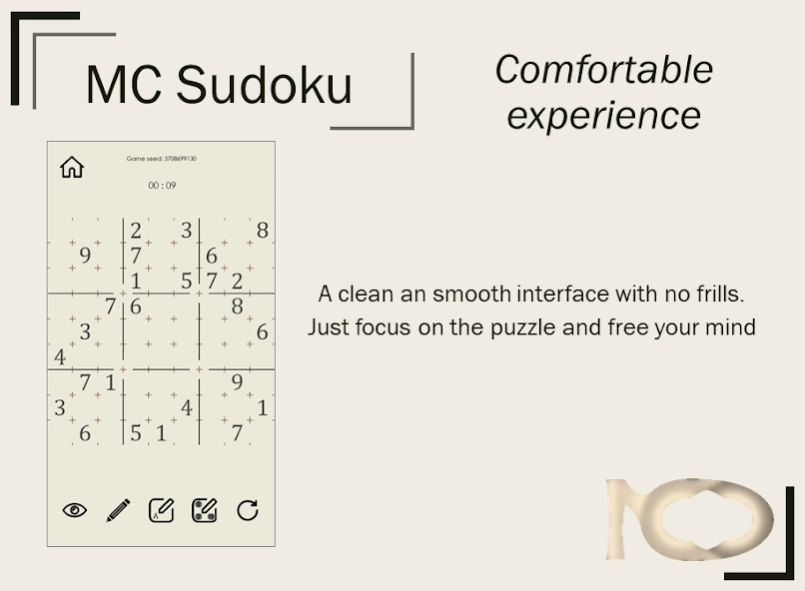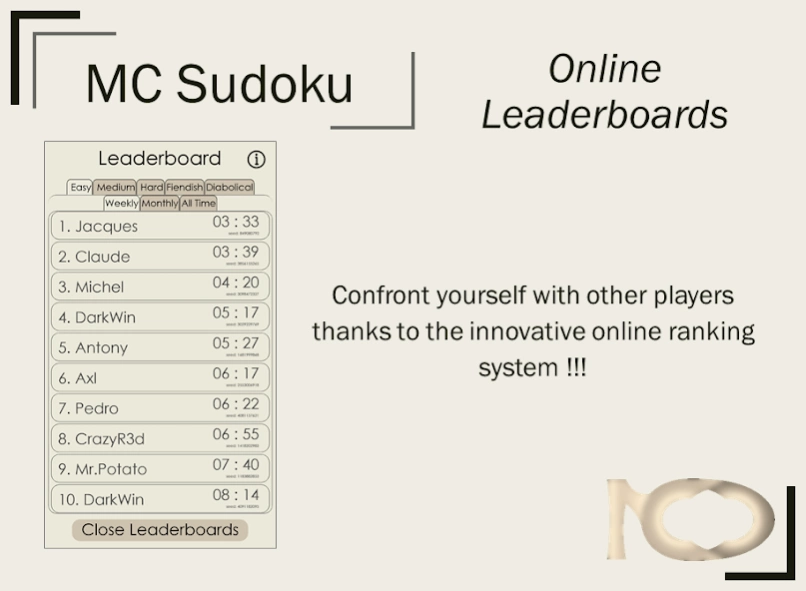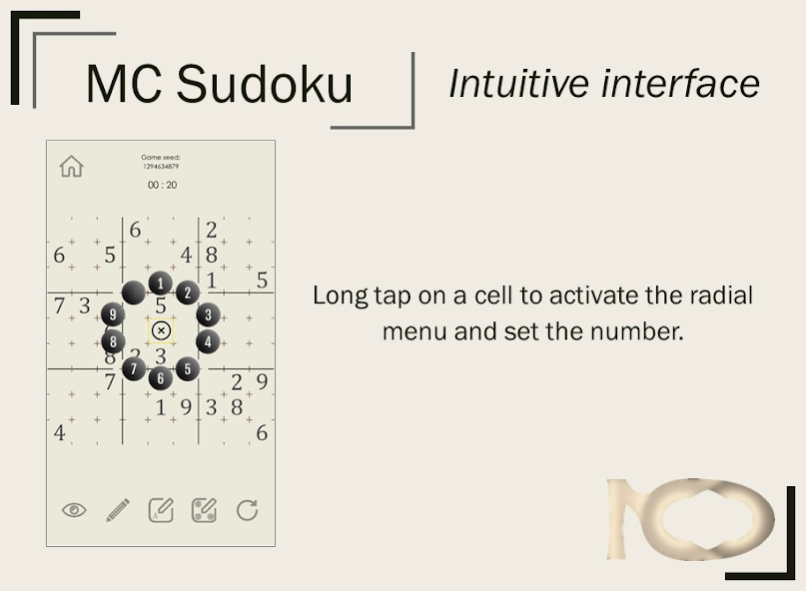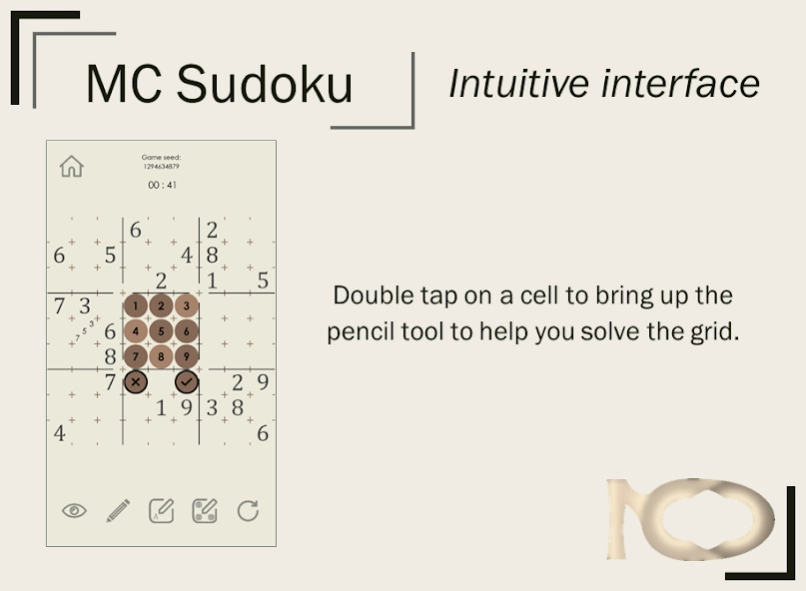MC Sudoku 1.14
Free Version
Publisher Description
MC Sudoku - Enjoy the luxuries of a captivating interface and push your skills to the limit!
The freedom to focus on the fun and pleasure of playing.
This comfortable gaming experience is possible thanks to the modern and innovative game interface developed for Mc Sudoku.
As experienced players, we have not forgotten to include optional tools that can relieve the player of the most repetitive and tedious tasks, further increasing the quality of the gaming experience.
Challenge your skills with 5 different difficulty levels, but don't be fooled: even the easiest levels will be challenging in MC Sudoku!
DO YOU WANT TO INCREASE THE CHALLENGE?
Confront yourself with other players thanks to the innovative online ranking system !!!
For each grid, only the best player will have a chance to see his name appear on the leaderboard and only the grids with the shortest resolution times will appear!
Try to challenge the best and beat their times by tapping on one of the scores on the leaderboards, but beware: you will only have one opportunity to beat them. A second chance is not granted!
The app is designed for medium to high-end devices. It is still possible to download the app on low-end devices and play it, however the performances are not guaranteed nor supported.
The use should be quite straightforward:
-choose your desired puzzle difficulty,
-wait for the grid to build-up
-long touch to open the radial menu and set a number in the grid
-double tap to use the "pencil" and write off possible numbers
About MC Sudoku
MC Sudoku is a free app for Android published in the Puzzle & Word Games list of apps, part of Games & Entertainment.
The company that develops MC Sudoku is MacPowerDev. The latest version released by its developer is 1.14.
To install MC Sudoku on your Android device, just click the green Continue To App button above to start the installation process. The app is listed on our website since 2021-04-22 and was downloaded 2 times. We have already checked if the download link is safe, however for your own protection we recommend that you scan the downloaded app with your antivirus. Your antivirus may detect the MC Sudoku as malware as malware if the download link to com.macpowerdev.mcsudoku is broken.
How to install MC Sudoku on your Android device:
- Click on the Continue To App button on our website. This will redirect you to Google Play.
- Once the MC Sudoku is shown in the Google Play listing of your Android device, you can start its download and installation. Tap on the Install button located below the search bar and to the right of the app icon.
- A pop-up window with the permissions required by MC Sudoku will be shown. Click on Accept to continue the process.
- MC Sudoku will be downloaded onto your device, displaying a progress. Once the download completes, the installation will start and you'll get a notification after the installation is finished.